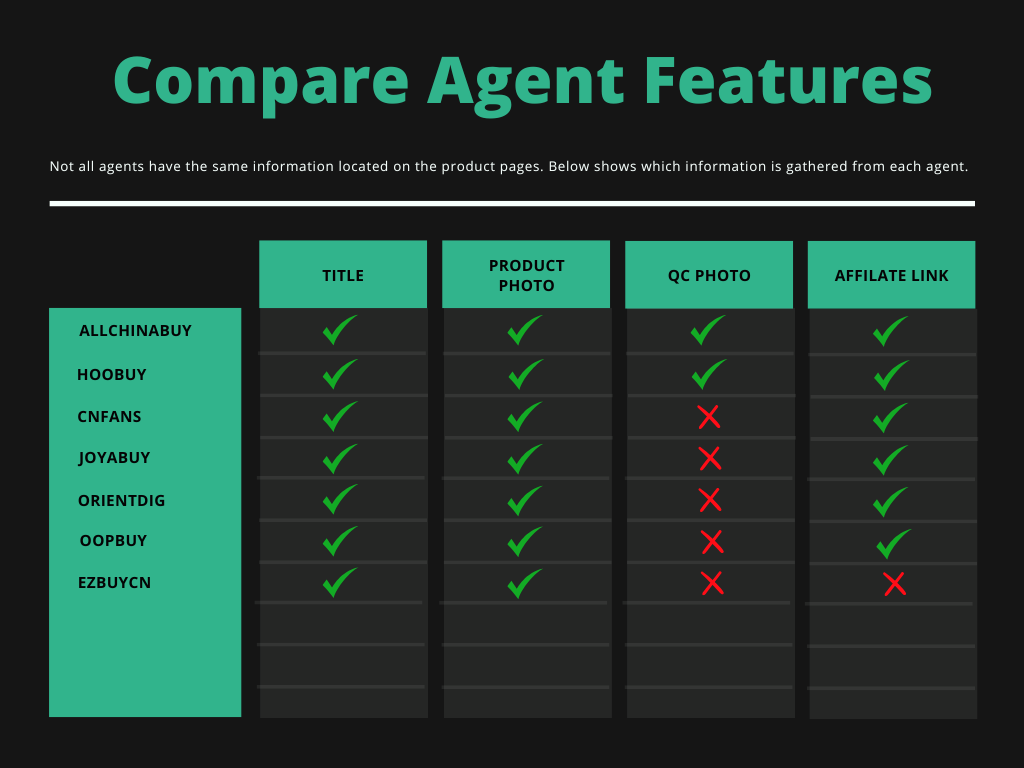AllChinaFinds Spreadsheet Builder Chrome Extension
Built for both users and creators!
Use this chrome extension to save products, convert links, and build spreadsheets for affiliate use.
Benefits of building your own spreadsheet
- Earn affiliate revenue from commission.
- Free items from sellers to promote.
- Paid for promotion videos, product links.
- Shipping discounts and other benefits.
- Ad revenue if turned into a web sheet.
How to use AllChinaFinds Spreadsheet Builder
- Create an account and download the chrome extension.
- Navigate to the page of the product you would like to add to your spreadsheet.
- Press the save product button, you can add as many as you like.
- Once you have the products you would like to add you can edit the names of them.
- Export the products and add them to your existing spreadsheet if you have one.
- Style your spreadsheet to make it unique and promote it.
More information on using this extension below.
Other tips for your spreadsheet
- Be sure to style your spreadsheet to make it unique, having the same generic spreadsheet will make it blend in with others. Make it stand out.
- Organize the items to make it easier for your viewers to use.
- Update it frequently as the items people are looking for changes often.
- Promote it various ways, just doing one thing isn’t a good idea. Use Tiktok, Reddit, Instagram, etc.
- Think outside the box when it comes to promoting.
Supported Agents